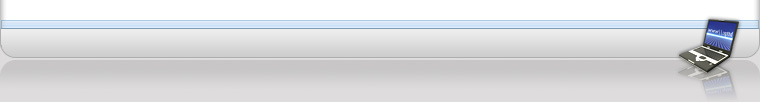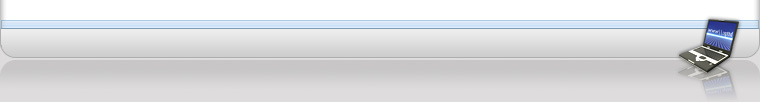Crystal Reports Java Viewer
Crystal Reports Java Viewer is the definitive out of the box reporting technology for use in J2EE applications. It allows programmers to develop dynamic, rich applications and delivers highly-interactive, professional-looking reports to the end-user. It does all of this and requires developers to write little or no additional code. Crystal Reports XI supplies developers with access to heterogeneous systems through a wide array of data source options.
Crystal Reports provides a range of proven Java components that help reduce the complexity of integrating dynamic reporting functionality into your applications. It doesn't matter if you need to build a web, desktop or mobile application, you can use Crystal Reports for your data presentation requirements. The embedded Java reporting components in Crystal Reports allow for powerful report processing and rendering.
Business Object's Crystal Reports platform has been the industry leader for report formatting and generation for some time now. While Business Objects provides Web-based delivery platforms for Crystal, the cost-prohibitive licensing leads many businesses to settle for deploying these reports as standalone documents that require a Crystal Reports viewer. However, Crystal's Java Reporting Component (JRC) library offers a cheaper solution: deploying Crystal Reports as a component on an open source Java Web server (Tomcat, JBoss, etc.).
Currently, JRC is available only with the following versions - Crystal Reports Developer X, Crystal Reports Developer XI, Crystal Reports Advanced Developer X, Crystal Reports Server XI. By taking several steps, you will be able to exploit several key JRC features that enable Crystal Reports to bind to JDBC-compliant data sources, interpret Crystal's report formats, and instantiate viewer objects for display in a Web browser via a viewer plug-in (ActiveX, DHTML, JavaBean, etc.). The first step is to install a JDK (1.4 or later) if you don't have one already. Step number two is to install a database and a compliant JDBC driver for your database. Java DB works fine for testing purposes, but whatever database you select, make sure to keep the driver handy, so that you can make it available to Crystal later on. Now that you have the Hava and database setup completed, you can focus on Crystal. First, you have to make sure that the JRC is installed as a part of your Crystal distribution. Once the JRC is installed, you need to configure Crystal to locate your JDK and database driver. The last setup step is putting the JDBC driver JAR file identified previously in a location where Crystal can use it. Crystal Reports Java Viewer allows printing of the reports and there is more than one useful tutorial online, in case you could not do it on your own. When cView is installed on a PC, it allows any Crystal Report with saved data to be viewed on that PC. There is a possibility for binding to ReportSource. If you work with VB6 and Crystal report and want to load a connection to your crystal report database you have to connect the report in VB.
Privacy Policy
|