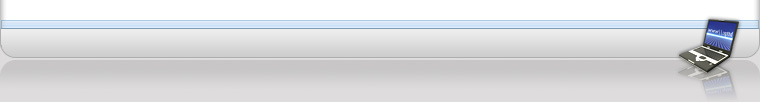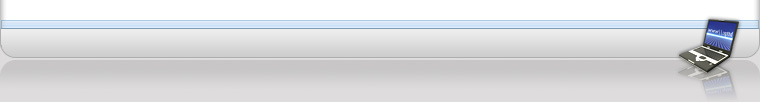Report Viewer
Report Viewer is a software product from Crystal Reports which enables users to view multiple reports at once with tabbed reporting, refresh report with current data, load saved data, save to disk as PDF, Excel, Word, and HTML document, and email PDF, Excel, Word, and HTML versions of the report.
Crystal Reports is the entire package that allows users to view reports and also develop them, but the retail price is $500, mostly due to the integrated development capabilities. So, if you are not intending to develop reports, but just view them, then you will be throwing your money away. Report Viewer 2.7.2 available at http://reportviewer.biz/, is the professional Crystal Reports Viewer saving 90% on your software cost. This program is easy to deploy and use and in very short amount of time, your users will be organizing, viewing, exporting, emailing, and printing reports with current data. The software cost only $39.99 per install, and prices decrease as you purchase more. It can be installed on the Windows operating system (98 to Vista).
The Report Viewer enables users to view and refresh multiple reports at one time, using the tabbed function. The available reports are in different tabs, and all the reports in your Report List tab are available from the drop down box. That gives you a quick way to open other reports, while viewing one. As long as your PC is configured to access the data source, you will be able to refresh the reports using this application.
The interface of the Report Viewer is made in way so that there is easy access to all of your Crystal Reports. The combo box on the tool bar allows you a report of your choice while viewing another report. The opening tab gives access to your reports and ability to add and remove reports to and from the list. Report Viewer is able to export reports in the to the following formats: PDF, TXT, Crystal Report File with Saved Data (RPT), document file (DOC, Word), Excel file (XLS), Excel record (XLS), HTML 3.2, HTML 4.0, and a tab separated file. Furthermore, one can quickly email reports that are exported from the Report Viewer. With Report Viewer, you can view current data from your live database just by hitting the Refresh button. Pressing the Refresh button dynamically refreshes the content of your reports. When you open a report, it will show any data that is saved in the report.
Privacy Policy
|