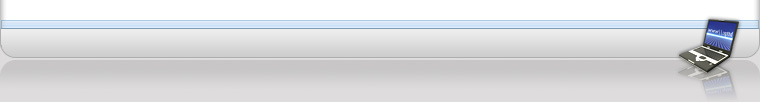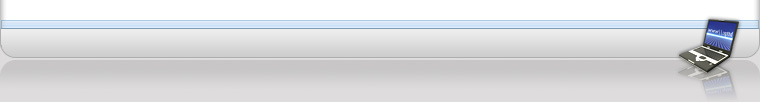Rpt Viewer
Rpt Viewer is a special software for viewing, without editing, rpt files. On the Internet, you will easily find more than one rpt viewer products, so you will be presented with a wide range of choices. It's more than likely that your Windows machine won't be able to open RPT files, so you would have to find an appropriate program for the job. The .RPT file extension identifies Crystal Reports files. Crystal Reports is a suite of reporting tools which can produce powerful industry standard reports automatically from a multitude of data sources.
Logicity (formerly known as SaberLogic RPT Tool) is a free Crystal Reports viewer application that can be downloaded at http://www.saberlogic.com/. This RPT viewer can be installed onan end-user's PC to run pre-developed Crystal Reports without having to purchase a license of Crystal Reports. Crystal Reports can be viewed, printed, e-mailed or exported. Logicity can also be installed onto a networked server to automate the execution and delivery of Crystal Reports to end users via PDF, e-mail, file systems, or printers. This RPT viewer is available in two versions - Pro and Free. The Professional version has some advanced functionalities such as password protection, logging, user Workspace mode, runtime variables, and command line variable replacement for application integration.
As far as the system requirements are concerned, the Pro version of Logicity RPT viewer requires a minimum of Pentium II or higher, 128 MB of RAM (256 MB recommended), 350 MB of free hard disk space, Microsoft Windows 2000 SP4, XP or later.
The Logicity Free RPT Viewer allows users of Infor's Visual Manufacturing ERP to run custom Crystal Reports right from within the Visual Manufacturing interface. Logicity™ also automatically fills in Crystal Report parameters with data from the Visual Manufacturing screen fields. Report Viewer 2.0.0 is another RPT viewer which supports Crystal Reports 2008. This product can be used to view and organize multiple reports at once with tabbed reporting. The Report Viewer allows users to easily update current data, just by pressing the 'Refresh' button on the interface. Reports with saved data may be loaded and viewed. The Report Viewer allows one to save to disk and email reports as PDF, Excel, Word, RTF, XML and HTML document versions of the report. You may edit selection formulas and apply them to the report. The software is easy to setup. This Report Viewer supports Crystal Reports 2008, Crystal Reports 12, Crystal Reports XI, Crystal Reports 11.5, Crystal Reports 11, Crystal Reports 10, Crystal Reports 9, and Crystal Reports 8.5. The Report Viewer allows users to view and refresh multiple reports at one time.
Privacy Policy
|