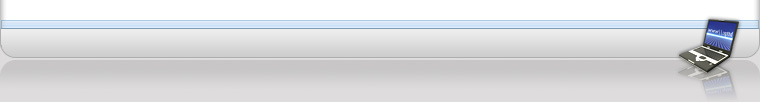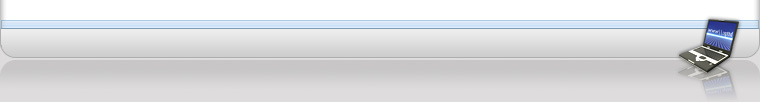Crystal Report Viewer Programs
There are several Crystal Report Viewer software applications. Bottom line is that every Crystal Report Viewer is designed to open and display predefined Crystal Reports report files (.rpt). But it's a tough task to choose between so many available programs. When you compare them against one another, check how many formats each solution supports, if there is printing ability, saving formats, refresh function for live databases, emailing capabilities. Those are the main characteristics to compare with.
Crystal Ease is a freeware Crystal Report Viewer. It supports exporting to 19 formats, database access support for 16 different clients, Printing ability, Saving to either Crystal Reports version 7 or 8 format for complete backward compatibility, Refresh and Update report data, Save reports as Favorites for easy recall, Modify record selection formula(s) and search report for values. The size of the installation file is 50BM and you can easily find a download on the Internet.
Logicity Crystal Report Viewer has two separate versions available at http://www.logicitysuite.com/ - Professional and Free. The free version can be installed onto an end-user's PC to run pre-developed Crystal Reports without having to purchase a license of Crystal Reports. Crystal Reports can be viewed, printed, e-mailed or exported. Logicity can also be installed onto a networked server to automate the execution and delivery of Crystal Reports to end users via PDF, e-mail, file systems, or printers. The Pro version has some additional functionalities integrated in it, such as password protection, logging, user Workspace mode, runtime variables, and command line variable replacement for application integration.
Crystal Reports Viewer XI is a free standalone .rpt file viewer that allows users to open, explore and view reports straight from their desktop when working both off and online. They can generate customized views of the data without the need of a report designer or report engine. This Crystal Report Viewer is able to open rpt files offline, directly from your desktop. Users can explore the report information by drilling down into charts and table summaries. The interface allows for quick navigation, and there is also a direct email function. Report Analyzer (http://www.crystalkeen.com/) for Crystal Reports automatically detects and documents potential performance issues, including record selection formulas, grouping options, and database options. With this Crystal Report Viewer, you can improve report reliability and maintenance, speed development and maintenance, improve resource utilization, decrease infrastructure load, and manage projects better. Bottom line is that it will help you save money and time.
Privacy Policy
|